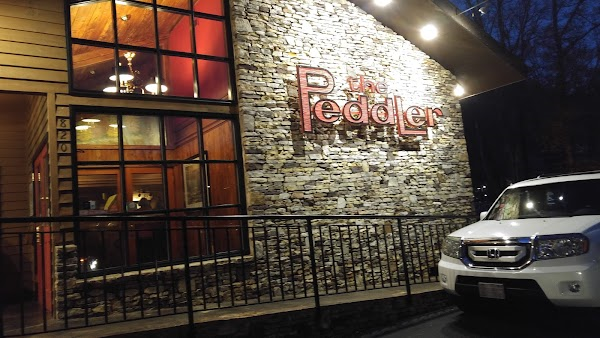Your four digit access code can be found in the welcome email sent to you a few days before check-in.
To unlock the door using the keypad, enter your four digit user code. When you see the Schlage button turn green, rotate the thumbturn toward the door’s hinges.
If the Schlage button turns red, you have entered an incorrect user code. If it does not light up at all, you may have entered too many incorrect codes. Wait 30 seconds and try again.
When leaving the property, press the Schlage button, then turn the thumbturn toward the door jamb. When the light has stopped flashing, check the door to make sure it is locked.
Close